♡ Tutorial! Buy on Taobao with Spreenow! ♡
- Lula

- 25 feb 2017
- 4 Min. de lectura

Taobao is a chinese shopping website like Ebay. It has a huge variety of products, such as lolita fashion and other harajuku fashion related items. The prices are really cheap too!
The only problem is that they don't ship outside Asia, so we need a shopping service.
Spreenow is the one I use regularly when I want to buy from Taobao.
I totally recommend it, and now I want to show you guys how to use it!

First, enter the website:
You'll need to register:

Go to “Register”, and complete the registration.
Now, imagine I want to buy this cute little hood I found:

Copy the link that appears in the top bar:

And paste it in “Spree it” in Spreenow:

Then click “search”.
We'll see the following:

The page translates everything to English, cool, isn't it?
Details:
1) Name of the product, with the original link to Taobao.
2) Price, in yuans (you should get a currency converter, it's about 6 to 1 compared to US dollars).
3) Shipping prices (inside China), is almost always 15 yuans.
4) Color variations, we should choose one.
5) Size options, we should choose one too.
6) Quantity.
7) Remarks (only if necessary).
8) Seller and link to the store.
When we are really sure that that's the item we want we add it to the shopping cart.

If everything is OK this window will pop up:

Now we go to "My Cart":

We'll see this:

Details:
1) Total cart items.
2) Order cost.
3) Service fee.
4) TOTAL PRICE (cost + fee). IMPORTANT!! It does not include international shipping.
5) Cart items.
6) Suppot chat. The staff speaks English! And they're really nice!
After checking these points we click on “Submit cart” (item 4!)
This window will pop up:

We “Create new shipment”.
And select a shipment name:

Now we go to “My Spree”

We will see this:

1) Order.
2) Order status. In this case "To be reviewed".
3) Order comments.
4) Cancel order.
5) Total cost and total paid.
Now, our order is waiting to be reviewed, after that, it changes to "To be paid" and we can pay it.

At the bottom will appear the "Payment" option:

Check the box. A bar will appear at the bottom:

We click on “Confirm Payment”, and the following window will pop up:

Spreenow works like this, the money is "saved" in the website. When you pay you're not payint directly to Taobao, you're paying to Spreenow and they pay to Taobao.
1) Account balance
2) Payment amount.
3) Our shortage.
Click on “Account Top Up” to storage our money in Spreenow. A new window will appear:

I recommend using Paypal.
1) We can choose a top-up value, but the website automaticaly chooses "Other amount" which gave us the exact cost of our purchase.
2) We can see the Paypal fee (3%), plus the Yuans to Hong kong dollar convertion. And the total amount.
3) Paypal confirmation button.
Click on “Pay By Paypal” button to complete the transaction.
The PayPal website will open, proceed with the payment and go back to Spreenow, we will see this window:

Mark "YES" and go to “My Spree” tab.
Now, our money is storaged in the website, so we proceed again to confirm the payment and we will see this:

1) Our Account balance.
2) Payment amount needed.
3) Payment password. You'll need this pass to confirm the payment.
You can set it in “Payment Pass” at the bottom left for the first time:

If everything goes right we will se this window:

Our purchase status bar will change from "To Be Paid” to “To Be Processed”

In a day (more or less) it will change again to "Ordered":

That means our purchase was bought without any problems!
About a week later the status will change again:

After the order is packed click on “My shipments”:

We'll see the following:
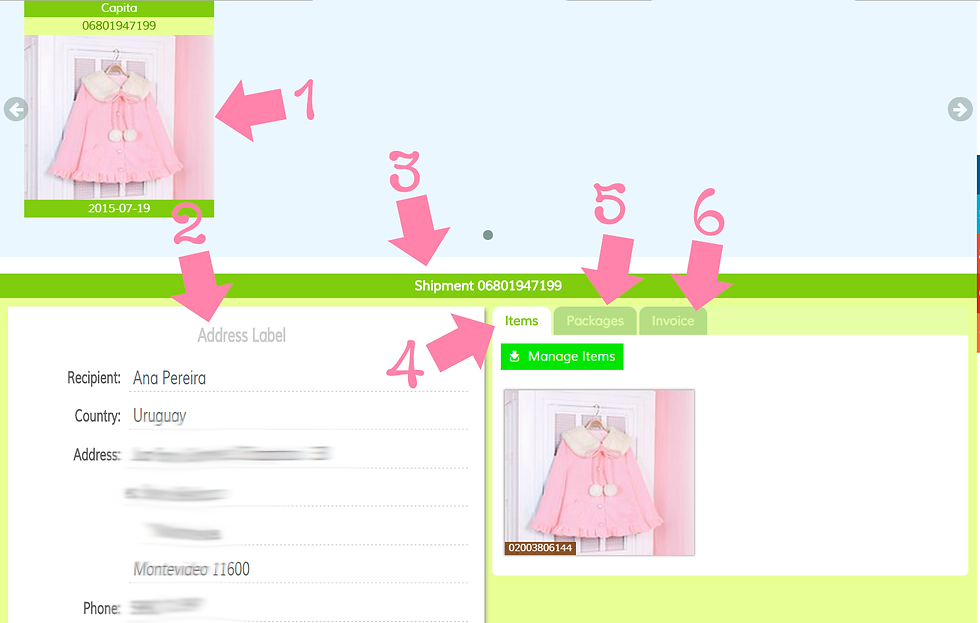
1) Our shipment, named “Capita”.
2) Adress label.
3) Shipment number.
4) The items that are inside the package. (in this case is only a cape, but you can add as many items as you want!)
5) Packages.
6) Invoice.
In the “Packages” tab we'll choose the shipment we want, and we'll pay it the same way we did with the order.

This is our package info.
1) Estatus
2) Weight (in kg!).
3) Dimension in cm.
4) Content.
5) Value.
6) Shipping selected.
7) Payment date.
8) Sent date.
9) Tracking number.
After the package is shipped the status will change again:

Now we have to wait!!
Before ending this tutorial I want to show you the "alert system"
The "alert system" will be shown inside the “My cart”, “My spree” or “My shipments” tabs:

There are four types of notifications:

1) Staff chat messages.
2) Messages about a particular item.
3) Payment needed alert.
4) Shipment related messages.
As you can see Spreenow is a very unique shopping service, I recommend it 100%!
I use it every time I need to buy something from Taobao, and the customer service is awesome!
I hope you liked this tutorial! If you have any questions dont hesitate to ask ;)!
Here you have a big Taobao stores list to check out :)
Kind regards,
Lula ♥










Comentarios